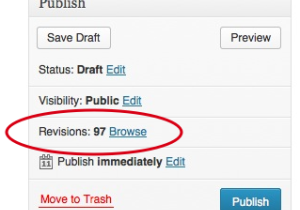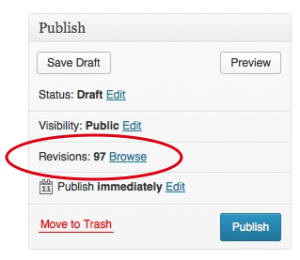
The All New Revisions UI and numerous bug fixes!
The revisions system in WordPress has been given a complete overhaul in the new (upcoming) Version 3.6 of WordPress. The new version of revisions patches several longstanding bugs and issues with the revisions system and introduces a slick new user interface for viewing and comparing revisions.
The new interface uses a scrollbar and features two modes – a single handle mode where each revision is displayed indicating whats changed in that revision, and a two handled mode where users can compare any two revisions stored in the system and see whats changed between them. Significant effort was put into making the process as fast as possible, and the JavaScript interface means it’s quick to find the revision you are looking for and restore it.
The revisions interface focuses on two primary use cases: undoing mistakes by finding the last correct revisions, and reviewing changes as part of an editorial workflow. To improve these uses, a completely new UI was created, and numerous bugs were fixed.
Highlights of new Revisions features for WordPress 3.6
- Revisions Rewrite using Backbone.js – this complete
 reworking of the way users interact with the stored revisions combines immediate screen updates with a scroller that makes exploring revisions quick and easy. Massive effort was put into refining, testing and improving the system – it allows rapid scrobbing through up to hundreds of revisions. Quickly locate the revision you need and restore it; also allows comparing of any two revisions – no more clicking and waiting to see a comparison, just scroll through to find the revision you need – #23497
reworking of the way users interact with the stored revisions combines immediate screen updates with a scroller that makes exploring revisions quick and easy. Massive effort was put into refining, testing and improving the system – it allows rapid scrobbing through up to hundreds of revisions. Quickly locate the revision you need and restore it; also allows comparing of any two revisions – no more clicking and waiting to see a comparison, just scroll through to find the revision you need – #23497 - Store a copy of the current post data as a revision – keep the revisions data current – previously only the previous save was stored as a revision, now the current save is stored as a revision. #16215
- Filter to override WP_POST_REVISIONS (or define it later) – allows you to disable or set the number of revisions allowed on a per site basis setting on a multisite install – #22289
- Pass post ID to post revision field filter – #19932
What’s Fixed in Revisions for WordPress version 3.6
Previous versions of WordPress had several problems with the revisions system that have been corrected in the 3.6 release. The following significant bugs were addressed in this release cycle:
- Duplicate autosave/revisions clutter the database (because revisions are saved even if nothing has changed) – #9843
- Extra revision created every time a new post is inserted – by the first time you published a post, there were already two revisions – #24708
- Restoring post revisions does not update _edit_last – now the revisions system tracks who last restored a post revision – #20982
- Post Revision history displays the incorrect author – the old system stored a revision before updating a post, yielding bad data that 3.6 corrects. #16215